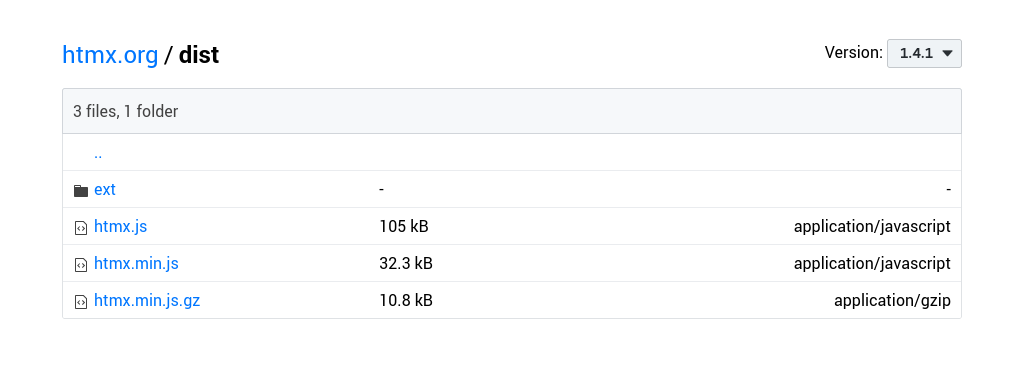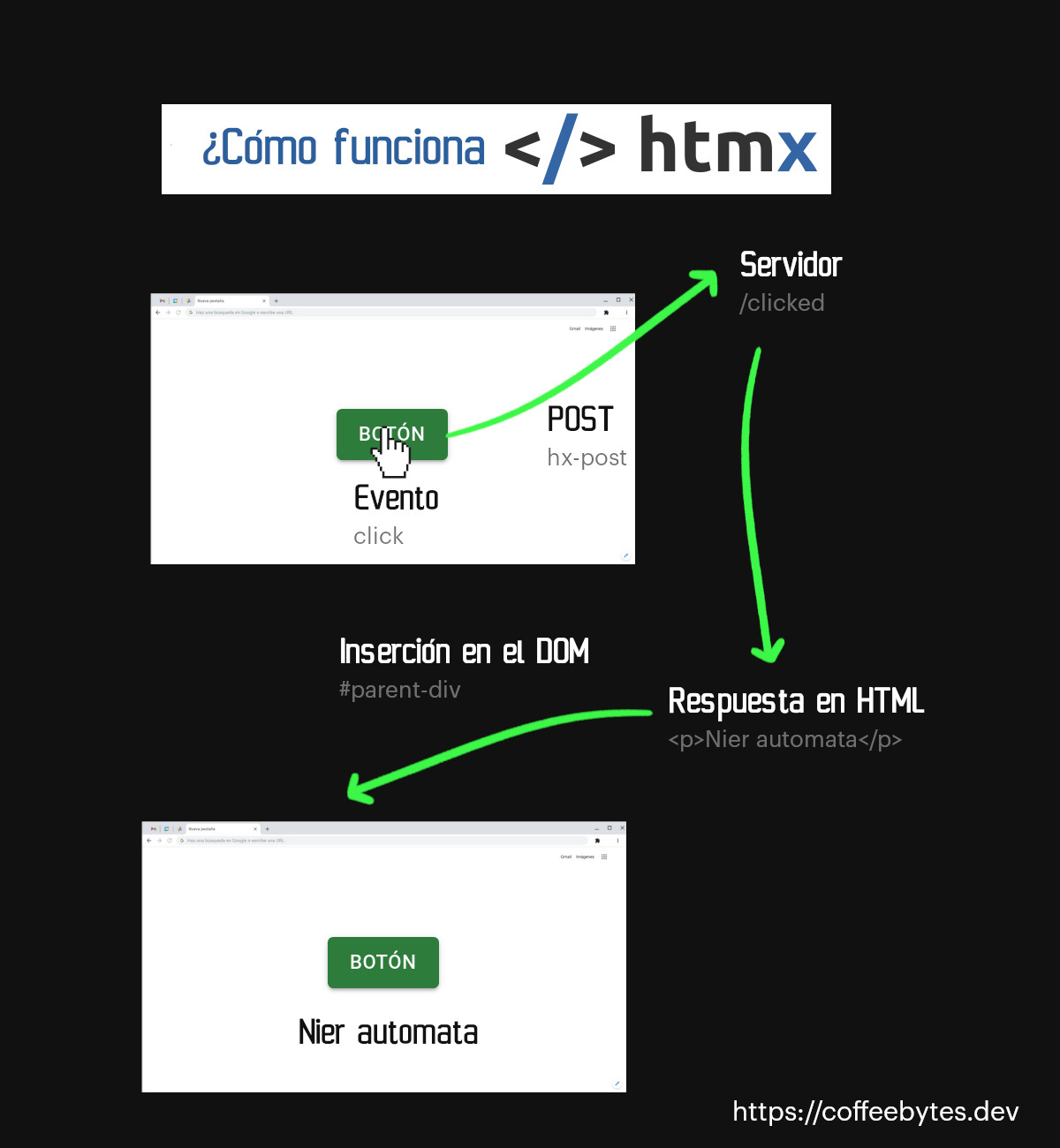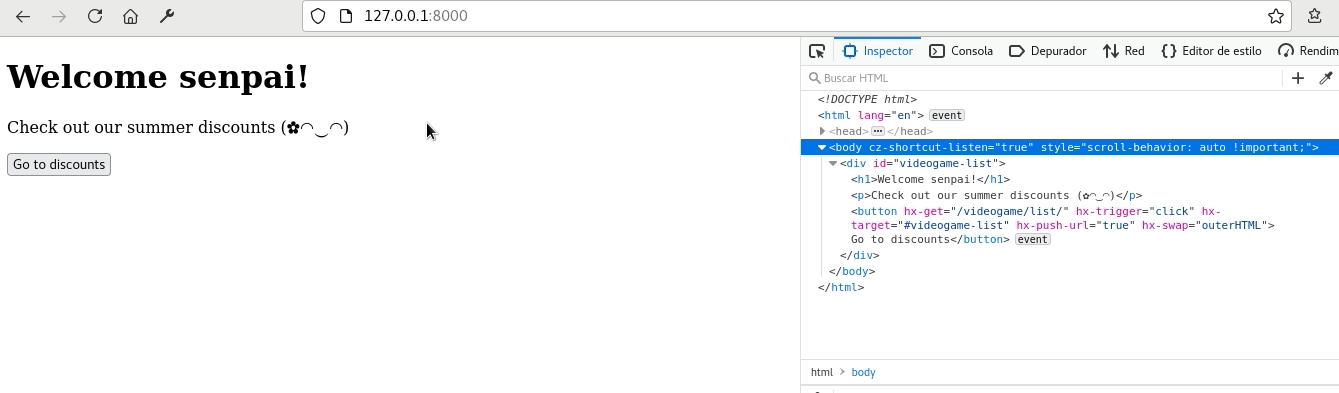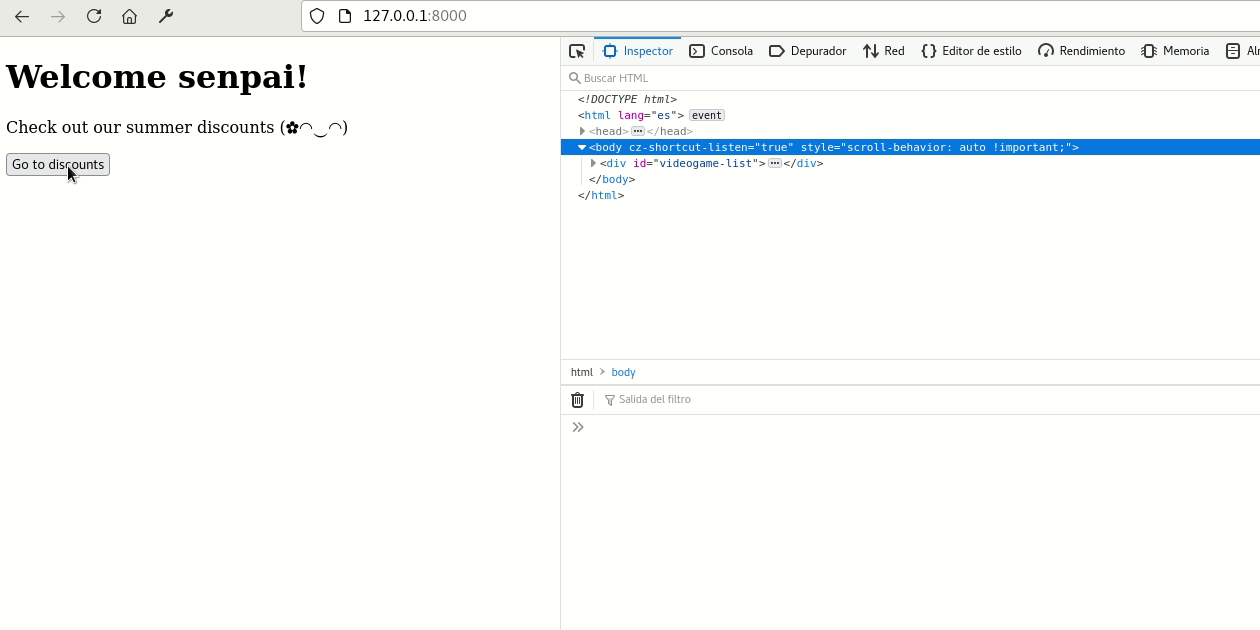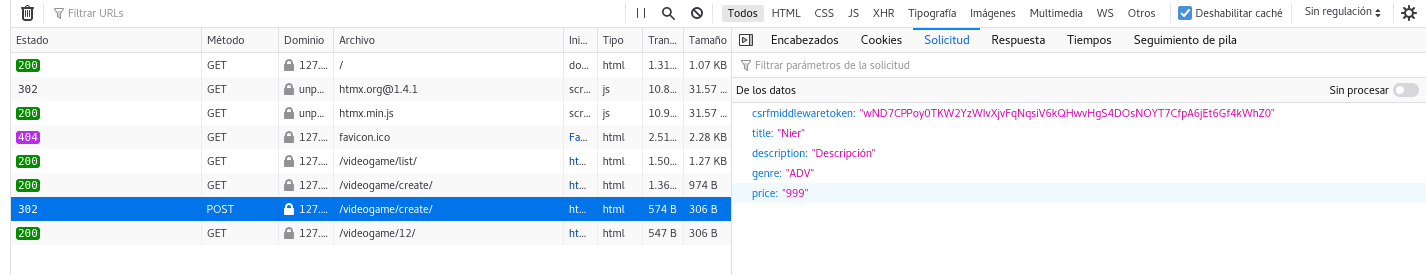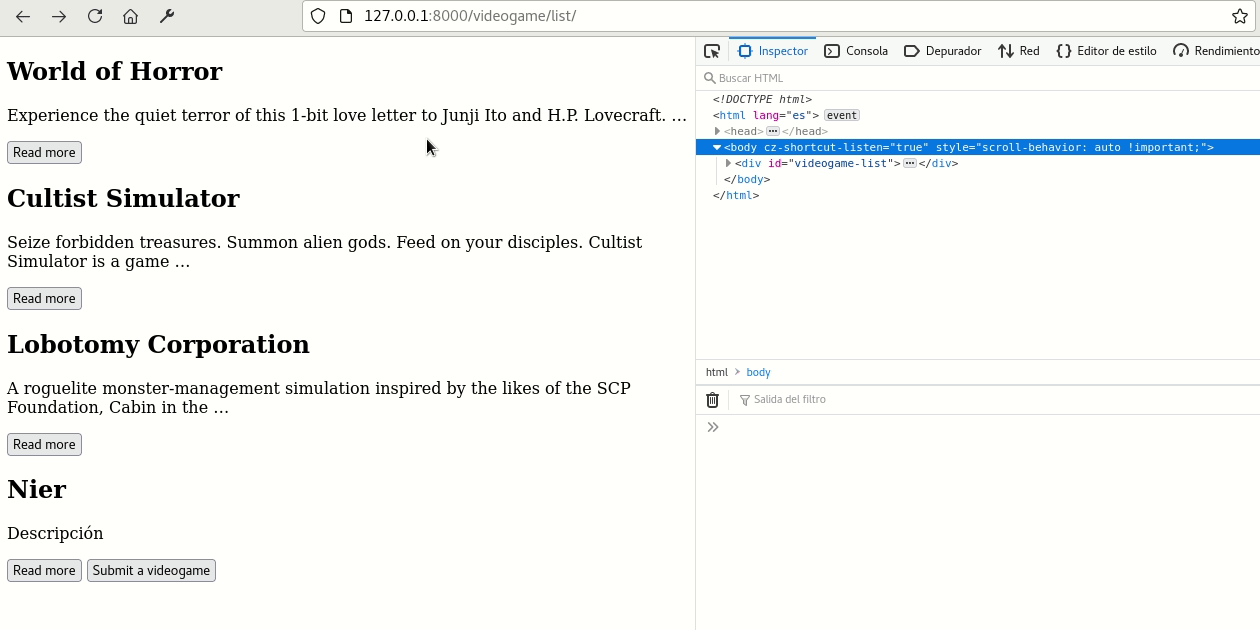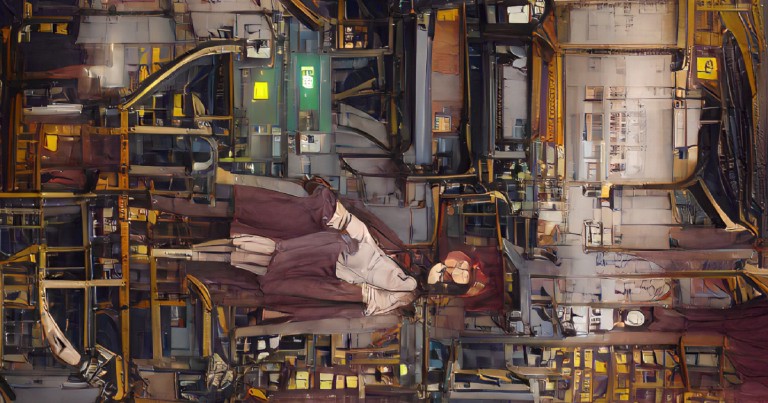Table of contents
Django and htmx, modern web apps without writing JS
Django and htmx, modern web apps without writing JS
The other day I was testing a library called htmx, which promises to make web creation much easier, yes, another library, but with the difference that this one doesn’t need you to write Javascript (JS) and it also combines quite well with Django. Htmx bases all its operation on writing attributes in your HTML tags, which are responsible for abstracting all the JS that runs behind the scenes. The result is code consisting only of HTML tags and their attributes, with no JS code (well, maybe just a little). No, you don’t have to abandon all the JS, don’t worry, you can also combine htmx with your favorite libraries and vanilla JS code.
And how many kB will you add to my project? Almost nothing, HTMX is quite light, it weighs about 10 kB gzipped or 30 kB minimized and has no dependencies.
Htmx allows you to handle AJAX requests, CSS transitions, websockets and events sent from the server on any HTML tag that accepts . All these functionalities can be triggered by a series of triggers such as an element loading, appearing in the viewport, a click, the mouse entering (or exiting), or even events that are triggered every so often without user interaction. In addition to GET and POST requests, HTMX allows PUT, DELETE, PATCH requests, all by modifying HTML tag attributes only.
Htmx does not generate HTML, but delegates that task to the server, so instead of having an endpoint with JSON responses we will work with endpoints that will directly generate the HTML code and send it as a response, as if it were SSR. This makes it perfect to combine with the template system that comes integrated in Django.
But I guess you want to see what the code looks like right? Take a look at this example taken from the documentation:
<button hx-post="/clicked"
hx-trigger="click"
hx-target="#parent-div"
hx-swap="outerHTML">
Click Me!
</button>
When a user clicks on this button, it makes an HTTP POST request to the url /clicked and uses the content of the response to replace the element with the id parent-div in the DOM.
Schematic diagram of HTMX operation
Django and htmx project preparation
For this tutorial I have created a github repository, so if you want to save all the boilerplate, you can simply clone the whole project and follow the code as I write it.
Remember that if you are not convinced why you should use Django check my post where I explain the advantages and disadvantages of Django . If you have no idea how to use Django better start with the Django-guide
# Ejecuta esto para no escribir el código
git clone https://github.com/EduardoZepeda/djangohtmxtest.git
cd djangohtmxtest/
pip install
python manage.py migrate
python loaddata videogames
# Datos de inicio de sesión:
user: admin
password: contrasenaNoSegura
Django model and dependencies installation
To start, let’s create a virtual environment with the pipenv virtual environment manager . You can use pip , poetry, conda or whatever you prefer.
pip install django
Let’s create a project and an app with django-admin.
django-admin startproject djangoHtmx
django-admin startapp videogameStore
Enter the videogameStore folder and create the models we will use
from django.db import models
# Create your models here.
GENRES = (
("HOR","Horror"),
("RPG", "RPG"),
("ADV", "Adventure")
)
class Videogame(models.Model):
title = models.CharField(max_length=255)
description = models.TextField(max_length=255)
genre = models.CharField(choices=GENRES, max_length=3)
price = models.DecimalField(max_digits=20, decimal_places=2)
Now let’s run the migrations and create a super user.
python manage.py makemigrations
python manage.py migrate
python manage.py createsuperuser
Inside the djangoHtmx folder we will modify the urls.py. file.
We will create urls for the home/ path and then create urls for our app under the videogame/ path.
from django.contrib import admin
from django.urls import path, include
from .views import home
from videogameStore.urls import urlpatterns as videogameUrls
urlpatterns = [
path('', home, name="home"),
path('admin/', admin.site.urls),
path('videogame/', include(videogameUrls)),
]
Now we create a folder templates in the root of the project and we are going to create a base template that we will call base.html and another template, that will inherit from this last one, called home.html, which we will use in the home view.
mkdir templates
cd templates
touch base.html
touch home.html
Installing htmx
We open the base.html file and place the following code. Notice how to use htmx just load it from unpkg using a script tag. In this tutorial we are using htmx version 1.4.1.
We will keep a very simple structure for the base template, with only the header, body and footer tags
<!DOCTYPE html>
<html lang="en">
<head>
<meta charset="UTF-8">
<meta name="viewport" content="width=device-width, initial-scale=1.0">
<title>{% block title %}{{ site.name }}{% endblock %}</title>
{% block meta %}
<meta name="theme-color" content="#333333">
<meta name="msapplication-TileColor" content="#2b5797">
<meta name="apple-mobile-web-app-capable" content="yes">
<meta name="apple-mobile-web-app-status-bar-style" content="black">
<meta name="apple-mobile-web-app-title" content="{{ site.name }}">
<meta property="og:type" content="website">
{% endblock meta %}
<script src="https://unpkg.com/[email protected]"></script>
</head>
<body>
{% block header %}{% endblock header %}
{% block body %}{% endblock body %}
{% block footer %}{% endblock footer %}
</body>
</html>
htmx basic attributes
Let’s open the home.html file. We extend from the base.html template and replace the body tag with a simple layout and our first button with Htmx.
{% extends "base.html" %}
{% block body %}
<div id="videogame-list">
<h1>Welcome senpai!</h1>
<p>Check out our summer discounts (✿◠‿◠)</p>
<button hx-get={% url "videogameList" %}
hx-trigger="click"
hx-target="#videogame-list"
hx-push-url="true"
hx-swap="outerHTML">
Go to discounts
</button>
</div>
{% endblock body %}
The button will have four attributes, each button will specify a number of behaviors: hx-get, hx-trigger, hx-target, hx-push-url
hx-get
Here we will place the url to which we will make the request. Notice how we can even generate it dynamically using the {% url %} tag provided by django.
hx-get is one of the attributes that perform AJAX requests, the others are hx-post, hx-put, hx-patch and hx-delete, which perform POST, PUT, PATCH and DELETE requests, respectively.
hx-trigger
It will be the type of event that will trigger the request, a click in this case. We can however use other events such as mouseenter, mouseleave, keyup, etc.
There are a number of special events available as well:
- load: activated when loading an element
- revealed: when an element is displayed in the viewport
- intersect: triggered when an element intersects with the viewport
- every ns: every so often (e.g. every 2s, every 10s)
If we do not specify an event the library will take certain events by default to perform the AJAX request.
- Form fields will trigger the request with the change event.
- Forms with the submit event
- All other elements with a click
These events have modifiers that delay an event or prevent it from being executed more than once.
- changed: performs the request only if the element changed
- delay: delays the execution of the request
- throttle: same as delay, but rejects new events if the specified time has not passed.
- from: allows listening to the event from another element. Receives a CSS selector (e.g. #id)
hx-target
Indica the item where we want to load the response we get to the address we write in hx-get, if we do not specify any will use the one who made the request. In the example the id of the parent element has been specified. If this value is omitted, the element that made the request will be replaced, that is, the one that has the hx-get attribute.
hx-swap
Indicates the element where the result of the request will be placed. We have several options:
- outerHTML: replacing the tag
- innerHTML: inside the label
- afterbegin: before the first child of the tag
- beforebegin: before the specified tag
- beforeend: after the last child of the tag
- afterend: after the tag
- none: nowhere
The default is innerHTML
hx-push-url
It tells htmx to replace the browser url with the url we specify in hx-get.
hx-boost
If we add this attribute to the body tag, all the links (anchors) inside will be treated as if it were a SPA, the request will be made and the actual body will be replaced by response’s body. Offering a smooth transition feel, as if you were using the Javascript API to change the urls.
But what about the header tag? Well there is an extension for the header too, you can see the link in the HTMX extensions github repository
Generation of HTML for htmx
The HTML we will use will be exactly the same as what Django would generate in a normal request using its template system, either using the render method or with generic views.
Let us first define our views in the videogameStore app. Let’s create the urls.py file and, since we will use generic views, we name them and call its as_view() method.
from django.urls import path
from .views import ListVideogames, VideogameDetail
urlpatterns = [
path('list/', ListVideogames.as_view(), name="videogameList"),
path('<int:pk>/', VideogameDetail.as_view(), name="videogameDetail"),
]
That done, let’s create the views. The ListView view will be in charge of returning the objects of the Videogame model. context_object_name will be in charge of assigning the name that we will use to access this model in the listVideogames.html template, that is “videogames”.
DetailView allows us to display a single object and we will use the variable “videogame” to access the object in the videogameDetail.html template.
from django.shortcuts import render
from django.views.generic import ListView, DetailView
from .models import Videogame
class ListVideogames(ListView):
model = Videogame
template_name = "listVideogames.html"
context_object_name = "videogames"
class VideogameDetail(DetailView):
model = Videogame
template_name = "videogameDetail.html"
context_object_name = "videogame"
We will now create the templates we need to make our views work
First videogameDetail.html.
<div id="videogame-detail">
<h2>{{videogame.title}}</h2>
<p>{{videogame.description}}</p>
<small>{{videogame.price}}</small>
<button hx-get={% url "videogameList" %}
hx-trigger="click"
hx-target="#videogame-detail"
hx-swap="outerHTML"
hx-push-url="true">
Return to list
</button>
</div>
After listVideogames.html
<div id="videogame-list">
{% for videogame in videogames %}
<a
hx-get={% url "videogameDetail" videogame.pk %}
hx-trigger="click"
hx-target="#videogame-list"
hx-swap="outerHTML"
hx-push-url="true">
<h2>{{videogame.title}}</h2>
<p>{{videogame.description|truncatewords:15}}</p>
<button>Read more</button>
</a>
{% endfor %}
</div>
Note how, in both cases, the HTML generated by Django in the url to the one that points hx-target will replace the divine with the id videogame-list after having effected a click on the element.
Interaction process between django and htmx
If our code works, after clicking on the home button the following steps will be performed:
- Htmx will make a GET request to the url videogame/list/
- Django will query the database, get the information and pass it to the template rendering system.
- Django template system will render the listVideogames.html template and return it as a response.
- Htmx will take the content of the response and replace the tag that has the id #videogame-list with this one.
- Htmx will modify the browser url to point to videogame/list/
Sending parameters with Htmx
Any element that triggers a request will include its value (inputs). If this element is a form, htmx will include the content of all the inputs that are inside the two form tags. Let’s create a form to test this.
Let’s first add a view to create a video game in our views.py file
from django.views.generic import ListView, DetailView, CreateView
class VideogameCreate(CreateView):
model = Videogame
fields = ["title", "description", "genre", "price"]
template_name = "createVideogameForm.html"
Remember to provide the get_absolute_url method to our Videogame model. Because if our request is successful, we will want django to redirect us to the newly created object.
class Videogame(models.Model):
# ...
def get_absolute_url(self):
return reverse('videogameDetail', args=[str(self.id)])
And let’s put the url in our urls.py file
from .views import ListVideogames, VideogameDetail, VideogameCreate
url_patterns = [
# ...
path('create/', VideogameCreate.as_view(), name="videogameCreate"),
]
Let’s go into the templates folder and create the createVideogameForm.html template that we specified in our generic view.
Also, notice how I have removed the method attribute. If our request is successful, the video game will be added and redirect us to the url we specified in the get_absolute_url method we created above.
<div id="videogame-list">
<form
hx-post={% url "videogameCreate" %}
hx-target="#videogame-list"
hx-swap="outerHTML">
{% csrf_token %}
{{ form.as_p }}
<input type="submit" value="Save">
</form>
</div>
I will place a button in the list of videogames, listVideogames.html to redirect us to the page creation view.
This is important because **if we access a url different from home, which is where the htmx script is loaded, we will not have access to the functionalities **.
We will solve this problem later.
{% endfor %}
<a
hx-get={% url "videogameCreate" %}
hx-trigger="click"
hx-target="#videogame-list"
hx-swap="outerHTML"
hx-push-url="true">
<button>Submit a videogame</button>
</a>
</div>
See how it works
See the image below, htmx automatically sent the content of all the fields encompassed by the form tag as part of the POST request made to /videogame/create/.
Excluding parameters with htmx
It is possible to exclude parameters by means of the hx-params attribute. To use it we simply place it in the form tag or whatever we are using.
hx-params receives the following possible options
- *: to include all
- none: to not include parameters
- not : to exclude a comma-separated list of parameters : to include only the parameters appearing in this comma-separated list
{% endfor %}
<a
hx-get={% url "videogameCreate" %}
hx-trigger="click"
hx-target="#videogame-list"
hx-swap="outerHTML"
hx-push-url="true">
hx-form="*"
<button>Submit a videogame</button>
</a>
</div>
Special headers sent by htmx with each request
There is another thing that happened and I didn’t tell you, when we submitted the form; htmx added some headers to our request.
Every time a request is made with Htmx, extra headers are sent to the server. Just go to the developer tools to see what we sent in the last request.
The url was sent via the HX-Current-URL header, the object element to be exchanged via HX-Target, and a parameter called HX-Request, which is always set to “true”, which tells the server that we made the request with htmx. HX-Trigger, is sent if we specify an id in the tag that triggers the request. And what are these headers for? Well, you can retrieve them with django and use them as you see fit in your views.
Rendering head, body and html conditionally with HTMX
Do you remember that we had the problem that if we accessed the urls directly, without going through home, htmx would not load? Well, now that we know that we have these headers, we can use them so that the template system includes the head, html and body tags only when we access the path directly.
{% if not request.META.HTTP_HX_REQUEST %}
<!DOCTYPE html>
<html lang="es">
<head>
<meta charset="UTF-8">
<meta name="viewport" content="width=device-width, initial-scale=1.0">
<title>{% block title %}{{ site.name }}{% endblock %}</title>
{% block meta %}
<meta name="generator" content="Htmx">
<meta name="theme-color" content="#333333">
<meta name="msapplication-TileColor" content="#BBBBBB">
<meta name="apple-mobile-web-app-capable" content="yes">
<meta name="apple-mobile-web-app-status-bar-style" content="black">
<meta name="apple-mobile-web-app-title" content="{{ site.name }}">
<meta property="og:type" content="website">
{% endblock meta %}
<script src="https://unpkg.com/[email protected]"></script>
</head>
<body>
{% endif %}
{% block header %}{% endblock header %}
{% block body %}{% endblock body %}
{% block footer %}{% endblock footer %}
{% if not request.META.HTTP_HX_REQUEST %}
</body>
</html>
{% endif %}
And now in all our templates that only return HTML, we can make them extend from base.html and place the content inside the {% body %} tag.
{% extends "base.html" %}
{% block body %}
<div id="videogame-list">
{% for videogame in videogames %}
<a
hx-get={% url "videogameDetail" videogame.pk %}
hx-trigger="click"
hx-target="#videogame-list"
hx-swap="outerHTML"
hx-push-url="true">
<h2>{{videogame.title}}</h2>
<p>{{videogame.description|truncatewords:15}}</p>
<button>Read more</button>
</a>
{% endfor %}
<a
hx-get={% url "videogameCreate" %}
hx-trigger="click"
hx-target="#videogame-list"
hx-swap="outerHTML"
hx-push-url="true">
<button>Submit a videogame</button>
</a>
</div>
{% endblock body %}
Now you can access url’s directly and keep the htmx functionality.
Conditional Rendering in django viewss with HTMX
The above can be quite complicated if your templates are complex, but there are other options. For example you can generate your template name dynamically if you have received a request originated with HTMX, remember I told you about special headers?
class YourGenericView(ListView):
def get_template_names(self):
if self.request.META.get("HTTP_HX_REQUEST"):
return ["partials/_template.html"].
return [self.template_name]
Translated with DeepL.com (free version)
I have shown you only the basics of htmx combined with django, remember to visit the official documentation to see the other things it has to offer, like CSS transitions, websockets and SSE,