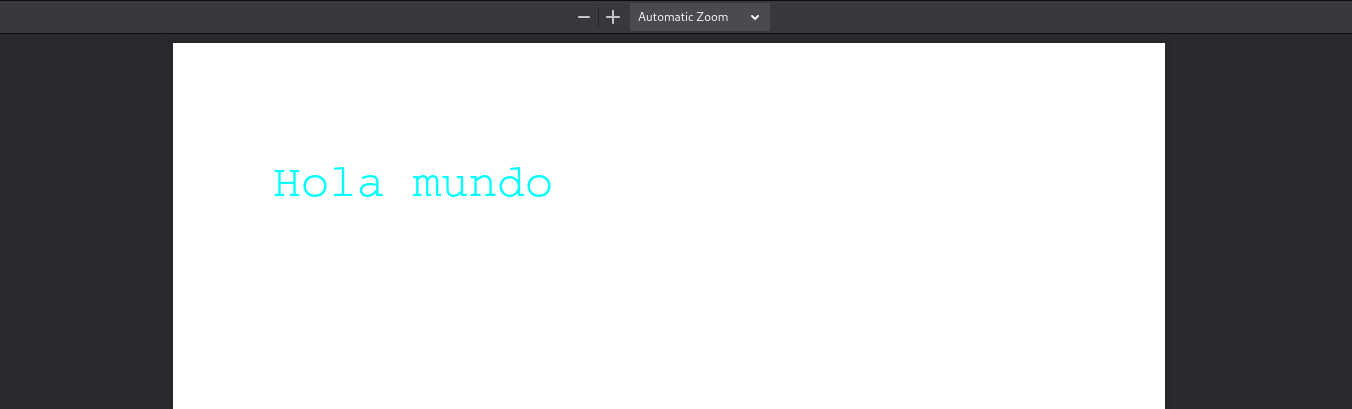Table of contents
Generating PDFs with Django and Reportlab
Generating PDFs with Django and Reportlab
With django and reportlab we can generate PDFs dynamically, using information from our database, user input or any other business logic we want.
Installation of reportlab
The first thing will be to install reportlab, we can use pip, pipenv or any other package manager you want.
pip install reportlab
# pip install reportlab
Define PDF response type in Django
Once installed, the first lines we will write will be to make sure that the browser knows that we will return a pdf, we will do it through an HTTP header, the Content-Type header, through the content_type variable.
We will then tell it to open it as an attachment, in a new window. I will show you how it looks step by step, for didactic reasons, but you need to save in the response object the pdf before you can see it on your screen, I will do it a little later.
from reportlab.pdfgen import canvas
from django.http import HttpResponse
def pdfVideogame(request):
response = HttpResponse(content_type="application/pdf")
response["Content-Disposition"] = 'attachment; filename="hello.pdf"'
Create a text PDF in Django
To begin with we are going to create a canvas to write on it.
This library works as if we were painters, we can only have one brush active, each different brush stroke (font, font size or color) requires us to change brush (set another text size, font or color).
As you know, the first thing a painter needs is a canvas, for this the Canvas method is perfect.
Then, as if we were choosing a brush, we will choose our font and size.
def pdfVideogame(request):
# ...
p = canvas.Canvas(response)
p.setFont("Courier", 28)
Now we are going to use that font to “draw” a string at position 0 and 0.
def pdfVideogame(request):
# ...
p.drawString(0, 0, "Hola mundo") # Hello world in spanish
This will draw our string… at the bottom of the screen.
Why in the background? You may think that canvas works with a Cartesian plane, we just told reportlab to draw the string in the 0,0 coordinates of the plane.
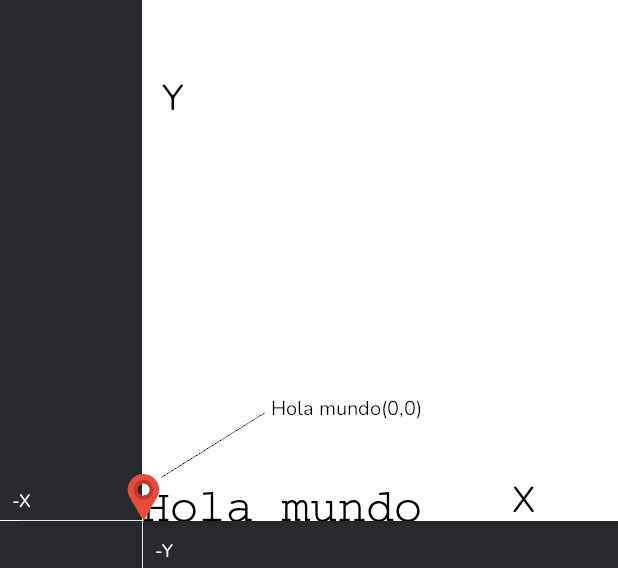
Positioning the text in a Django’s PDF
Now that we know that the first argument is the X-axis separation value, while the second is the Y-axis separation, we will try something more natural.
def pdfVideogame(request):
# ...
p.drawString(60, 750, "Hola mundo")

Change font color in a Django’s PDF
To change the font color we use the setFillColorRGB method. We need to call this method before reportlab paints our string, otherwise it will use the active one.
We pass the RGB value (a float from 0 to 1) that we want our text to have.
def pdfVideogame(request):
# ...
p.setFillColorRGB(0,1,1)
p.drawString(60, 750, "Hola mundo")
We already have a simple text, let’s save the content we generated and return it as a response.
Save a PDF and return as a response
Our instance of the canvas object received our response object as an argument, so the changes we just made were saved in the response object.
def pdfVideogame(request):
# ...
p.showPage()
p.save()
return response
Remember that, as we are in django, we will have to add your view to the urls.
from .views import pdfVideogame
urlpatterns = [
# ...
path("pdf", pdfVideogame, name="pdfVideogame"),
]
Generate PDF dynamically with Django
Knowing this, we will be able to create a PDF directly by iterating over a database query using the django ORM.
def pdfVideogame(request):
#...
p.setFont("Courier", 28)
p.setFillColorRGB(0.14, 0.59, 0.74)
p.drawString(60, 750, "Videojuegos")
p.setFont("Helvetica", 16)
p.setFillColorRGB(0, 0, 0)
# We use Django's ORM to query the database
videogames = Videogame.objects.all()
positionY = 700
for videogame in videogames:
# We access the column name for each record
p.drawString(60, positionY, videogame.name)
positionY -= 25
# ...
First we create a title with font and change to another one for dynamic information. We simply use the django ORM to create any query we want and call the drawString method for each object in our query.
Notice how I decrease the position of the Y coordinate, so that each iteration writes the text in a new line, otherwise each line would overlap with the next.

Improve performance when generating PDF in Django
If you have performance problems when handling complex PDFs, consider using Python’s io library, which allows you to work with an object that behaves exactly as if it were a file, but in memory.
from io import BytesIO
def pdfVideogame(request):
buffer = BytesIO()
p = canvas.Canvas(buffer)
# ...
p.showPage()
p.save()
pdf = buffer.getvalue()
buffer.close()
response.write(pdf)
return response
Instead of passing the response object to the Canvas method, we pass a binary buffer.
At the end, after saving the changes in the pdf, we get the buffer value, close it and write it in the answer.
I leave here the complete code:
def pdfVideogame(request):
response = HttpResponse(content_type="application/pdf")
response["Content-Disposition"] = 'attachment; filename="hello.pdf"'
buffer = BytesIO()
p = canvas.Canvas(buffer)
p.setFont("Courier", 28)
p.setFillColorRGB(0.14, 0.59, 0.74)
p.drawString(60, 750, "Videojuegos")
p.setFont("Helvetica", 16)
p.setFillColorRGB(0, 0, 0)
videogames = Videogame.objects.all()
positionY = 700
for videogame in videogames:
p.drawString(60, positionY, videogame.name)
positionY -= 25
p.showPage()
p.save()
pdf = buffer.getvalue()
buffer.close()
response.write(pdf)
return response
Now you know how to create a simple PDF that will be useful in most cases.