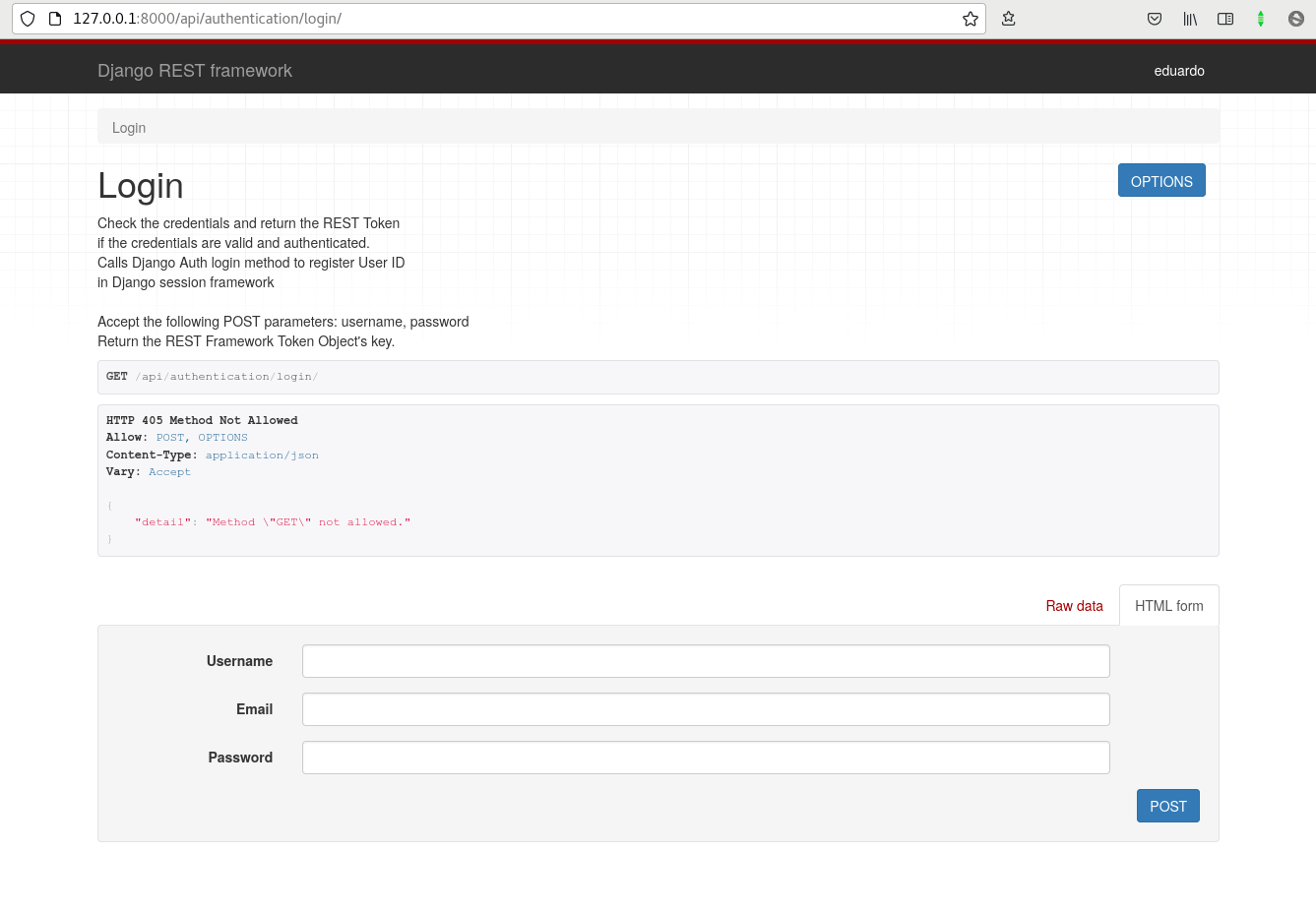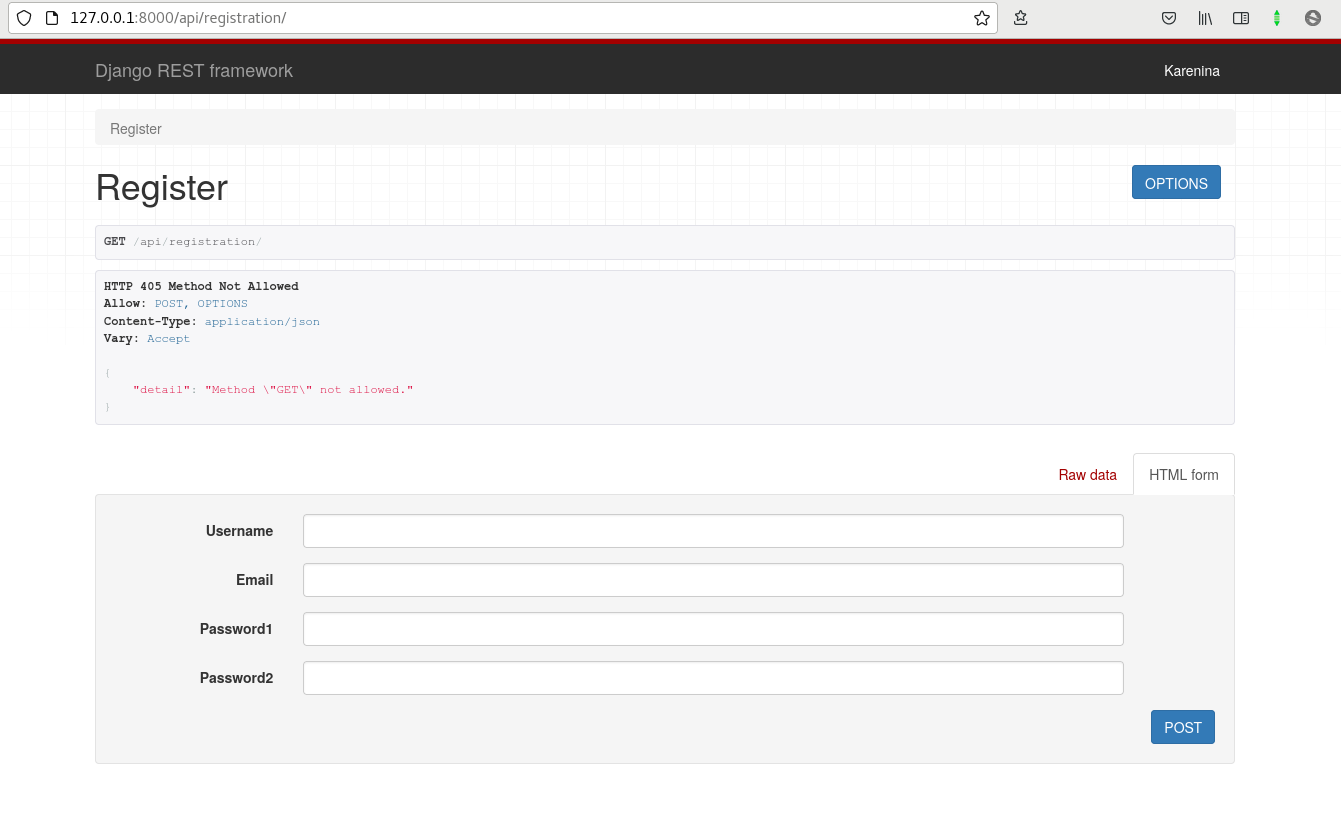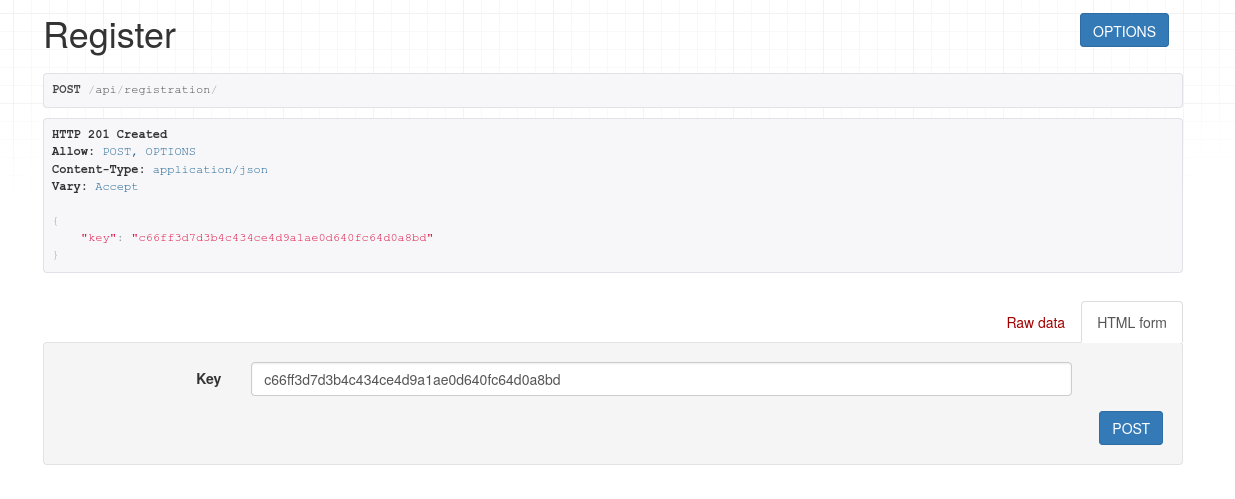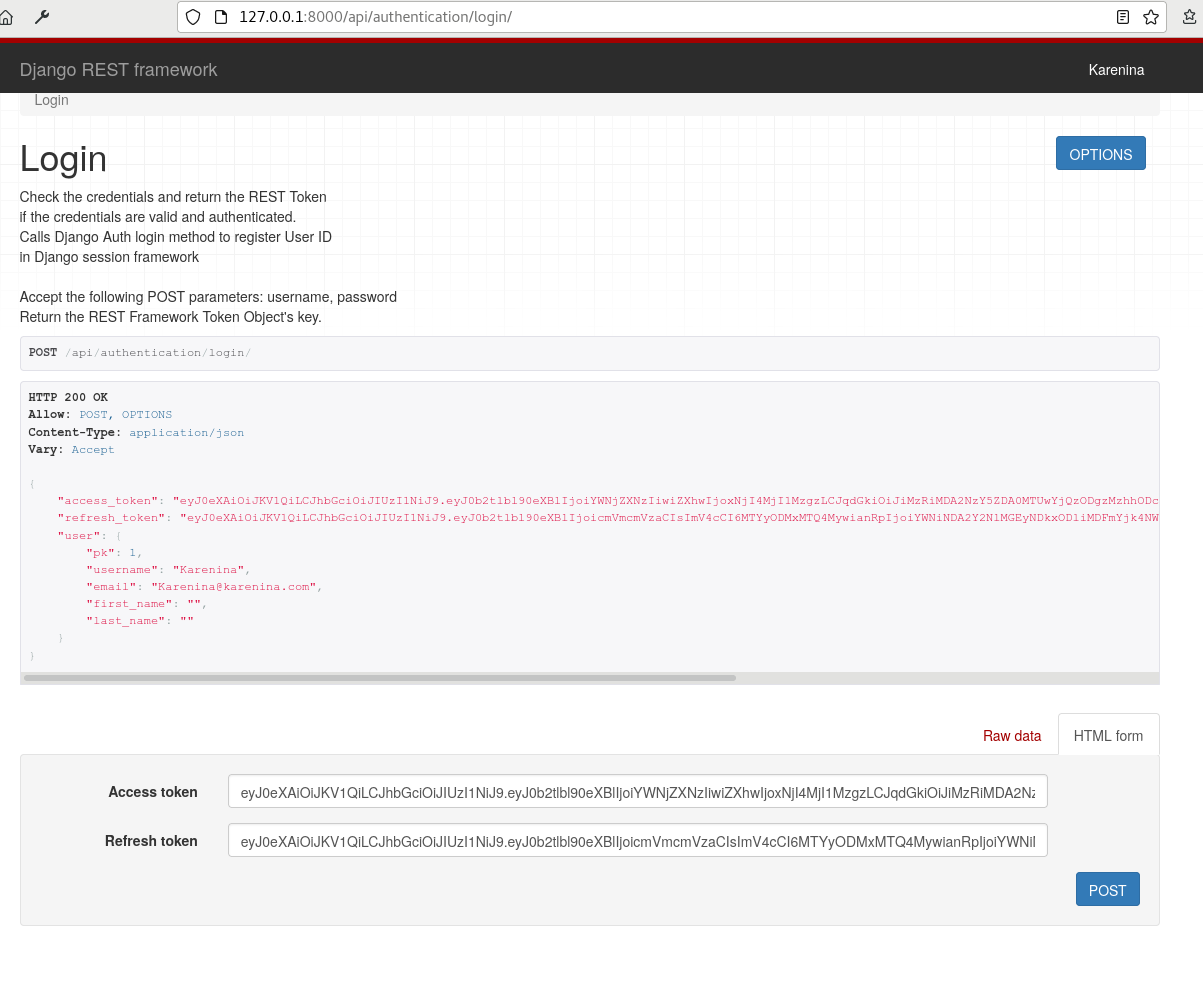Table of contents
Login using Django Rest Framework DRF
Login using Django Rest Framework DRF
Almost all complex Django applications need views for Login, Logout, reboot and password change, as well as user registration. However, both Django and Django REST Framework (DRF) are completely agnostic about their implementation, and delegate the responsibility for these functions to the users of their frameworks. Fortunately there are libraries that make this task quite simple.
If you are about to develop an API, I have a post with recommendations on REST API design that can be useful for you.
User authentication and login with DRF
Meet dj-rest-auth. This library that handles all the heavy lifting of basic user management functions such as login, logout, reset and password change.
Installation of dj-rest-auth
To use it we install the package using the pipenv virtual environment manager, or your favorite package manager.
pip install dj-rest-auth<=2.1.7
Installing dj-rest-auth will also install rest_framework
Then we add our applications to the configuration file
# settings.py
INSTALLED_APPS = [
# ...
'rest_framework',
'rest_framework.authtoken',
'dj_rest_auth']
In addition to the changes in the applications, we have to tell rest_framework to allow authentication through Tokens in our application.
# settings.py
REST_FRAMEWORK = {
'DEFAULT_PERMISSION_CLASSES': [
'rest_framework.permissions.IsAuthenticated',
],
'DEFAULT_AUTHENTICATION_CLASSES': [
'rest_framework.authentication.SessionAuthentication',
'rest_framework.authentication.TokenAuthentication'
],
}
Following the above changes we will run our migrations
python manage.py migrate
If everything went well, we add the necessary paths, I have added them to api/authentication/, but you can use another path.
# urls.py
INSTALLED_APPS = [
# ...
path('api/authentication/', include('dj_rest_auth.urls')),
]
Let’s access the path to see that the new endpoints that we have
admin/
api/authentication/ password/reset/ [name='rest_password_reset']
api/authentication/ password/reset/confirm/ [name='rest_password_reset_confirm']
api/authentication/ login/ [name='rest_login']
api/authentication/ logout/ [name='rest_logout']
api/authentication/ user/ [name='rest_user_details']
api/authentication/ password/change/ [name='rest_password_change']
If you read the list above, you will notice that endpoints were added to reset passwords, login, logout, user details and change password. And if we access those urls in the browser we will already see the DRF interface.
The login endpoint returns a key to be used as a token.
But we are not finished. Up to this point we can manage users but not create them. For that we will use the following library.
User registration with DRF
We will use another library, this time called django-allauth.
Installing django-allauth
Like the previous library, we are going to install it.
pip install django-allauth~=0.42.0
After installation we add our application to the project. django-all-auth requires the django.contrib.sites application to be in our INSTALLED_APPS in the configuration file.
# settings.py
INSTALLED_APPS = [
# ...
'django.contrib.sites',
'allauth',
'allauth.account',
# 'allauth.socialaccount' # si queremos implementar autenticación usando redes sociales
]
Since we added the django.contrib.sites package, django will need us to add a SITE_ID variable to the configuration file. We will also add the terminal EMAIL_BACKEND already provided by django, so that each email will be displayed in the terminal.
# settings.py
EMAIL_BACKEND = 'django.core.mail.backends.console.EmailBackend'
SITE_ID = 1
Now, as our application has models, it is a good idea to run the migrations again.
python manage.py migrate
If everything went well let’s add the new registration url, I have put api/registration/, but you can set the one you like.
# urls.py
INSTALLED_APPS = [
# ...
path('api/registration/',
include('dj_rest_auth.registration.urls')),
]
User registration
Now we will have an extra endpoint that allows user registration.
User registration screen in the DRF interface
If we register through the browser, filling out the form, we will receive a token in response:
Session token obtained after logging in a user
This token is the one that will allow us to authenticate ourselves, let’s try to use this token with the curl command to access the user’s profile.
curl -H "Authorization: Token c66ff3d7d3b4c434ce4d9a1ae0d640fc64d0a8bd" http://127.0.0.1:8000/api/authentication/user/
{"pk":1,"username":"Karenina","email":"[email protected]","first_name":","last_name":"}
As you saw, we can already use the token we have to get a response from the protected views.
Authentication and login using JWT in Django
dj-rest-auth also supports JWT. To use JWTs we will install the djangorestframework-simplejwt library
If you don’t know what JWT is or you want to go deeper into the subject, I have a post where I explain the details of django authentication using JWT And as a counterpart, I also have a translation of stop using JWT for sessions, where I explain why it might not be such a good idea to use JWT for sessions.
pip install djangorestframework-simplejwt
We add the authentication backend in the DRF settings and tell it to use JWT in our settings.py file.
# settings.py
REST_FRAMEWORK = {
...
'DEFAULT_AUTHENTICATION_CLASSES': (
...
'dj_rest_auth.jwt_auth.JWTCookieAuthentication',
)
...
}
REST_USE_JWT = True
In this same file we indicate how the refresh and authentication cookies will be called.
# settings.py
JWT_AUTH_COOKIE = 'jwt-auth-token'
JWT_AUTH_REFRESH_COOKIE = 'jwt-refresh-token'
After obtaining the refresh and authentication tokens, by logging into our endpoint, we can use them to authenticate with the header “Authorization: Bearer ”.
After logging in a user we obtain the refresh and authentication or access JWT.
curl -H "Authorization: Bearer eyJ0eXAiOiJKV1QiLCJhbGciOiJIUzI1NiJ9.eyJ0b2tlbl90eXBlIjoiYWNjZXNzIiwiZXhwIjoxNjI4MjE5NDU1LCJqdGkiOiJhMTI3MGZjMDc5Nzc0MDkzYjM1NThkMjQzYThmYjFiMyIsInVzZXJfaWQiOjN9.vfVSYubOvNTw0iJxnPZ3BTOiFhw17aHX7OWFvscpOQU" http://127.0.0.1:8000/api/authentication/user/
{"pk":1,"username":"Karenina","email":"[email protected]","first_name":","last_name":"}
Also note that we already have two new routes added in our api.
api/authentication/ token/verify/ [name='token_verify']
api/authentication/ token/refresh/ [name='token_refresh']
As always, remember to check the documentation for dj-rest-auth and dj-allauth for more details.
Other authentication libraries in Django
In addition to dj-rest-auth and dj-allauth, there are other libraries for authenticating users, such as djoser and knox. I leave you a link where you can see a complete tutorial on youtube that explains how to use these two libraries.