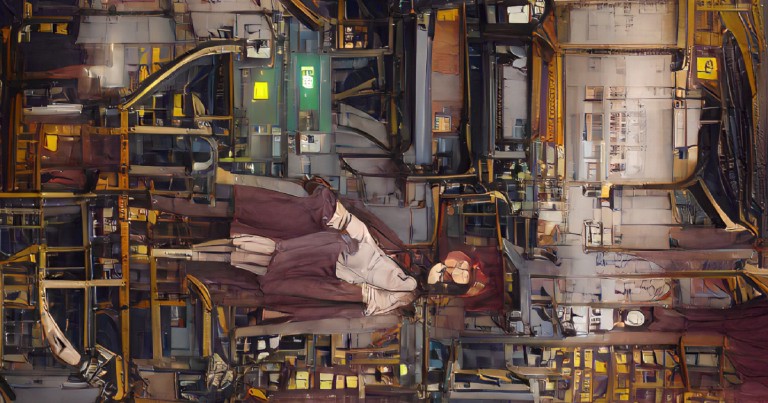Table of contents
How to create a command in django?
How to create a command in django?
You have used Django before, haven’t you? So, you already used some Django command, it could have been makemigrations, migrate, startproject, startapp or some other. But have you ever created any? Maybe you haven’t. Read on to learn how.
How to create a command in django
To create a django command just create a folder called management at the same level as your manage.py file.
mkdir management
Subsequently, create a folder called commands inside this folder
cd management/
mkdir commands
Now we position ourselves inside that folder and create a file with the name of our command
cd commands/
touch yourcommand.py
Inside this file we will create a class called Command that inherits from BaseCommand, with a method called handle.
# management/command/yourcommand.py
from django.core.management.base import BaseCommand, CommandError
class Command(BaseCommand):
help = 'help text'
def handle(self, *args, **options):
pass
Inside the handle method we will place the code that will be executed when we use our command.
from django.core.management.base import BaseCommand, CommandError
class Command(BaseCommand):
help = 'help text'
def handle(self, *args, **options):
self.stdout.write(self.style.ERROR("Error text"))
self.stdout.write(self.style.WARNING("Warning text"))
To display text on the terminal we will use self.stdout.write to print text to standard output. We can select from several styles according to what we want to display.
How to add arguments to a django command
Django uses Python’s famous argparse library to handle the arguments in its commands
Positional arguments
We can add positional arguments to the command using the add_argument method of parser.
from django.core.management.base import BaseCommand, CommandError
class Command(BaseCommand):
help = 'help text'
def add_arguments(self, parser):
parser.add_argument('email', nargs='+', type=str)
We specify the name of the positional argument as the first argument, then the number of arguments it will receive. The ‘+’ symbol states that those arguments will be placed in a list, while type is the type of values the argument will receive.
You have probably already noticed that the handle function takes *args and **options as arguments. Well, we can access the values through the options dictionary.
from django.core.management.base import BaseCommand, CommandError
class Command(BaseCommand):
help = 'help text'
def add_arguments(self, parser):
parser.add_argument('email', nargs='+', type=str)
def handle(self, *args, **options):
# options['email'] is a list
send_emails(options['email'])
Optional arguments in a django command
What if I want optional arguments? Yes, that is also possible.
The Command class, through its parser, also allows us to use optional arguments.
from django.core.management.base import BaseCommand, CommandError
class Command(BaseCommand):
help = 'help text'
def add_arguments(self, parser):
# Named (optional) arguments
parser.add_argument(
'--file',
nargs='?',
const='logo.svg',
type=str,
help='this is help text',
)
def handle(self, *args, **options):
if options['file'].endswith('.svg'):
process_svg()
Now you are probably wondering what all those arguments we pass to add_argument mean.
I’ll tell you right now:
- Prefix ‘–’: tells Argparse that it is an optional argument.
- nargs: indicates the number of values our argument can receive, the ‘+’ symbol in this case is for one or none.
- const: is the value to use if we do not specify any value for the argument.
- type: tells us the type of data our argument expects.
- help: is the help text to display.
Execute a custom django command
And how do we execute it? Easy; just like you would do for any other django command.
python manage.py yourcommand
# with one position argument
python managa.py yourcommand email [email protected]
# with an optional argument
python manage.py yourcommand --file=your_file.ext
There, if you’ve read the whole thing, you now know the basics of creating django commands. But don’t stop there, visit the official django documentation to learn more.