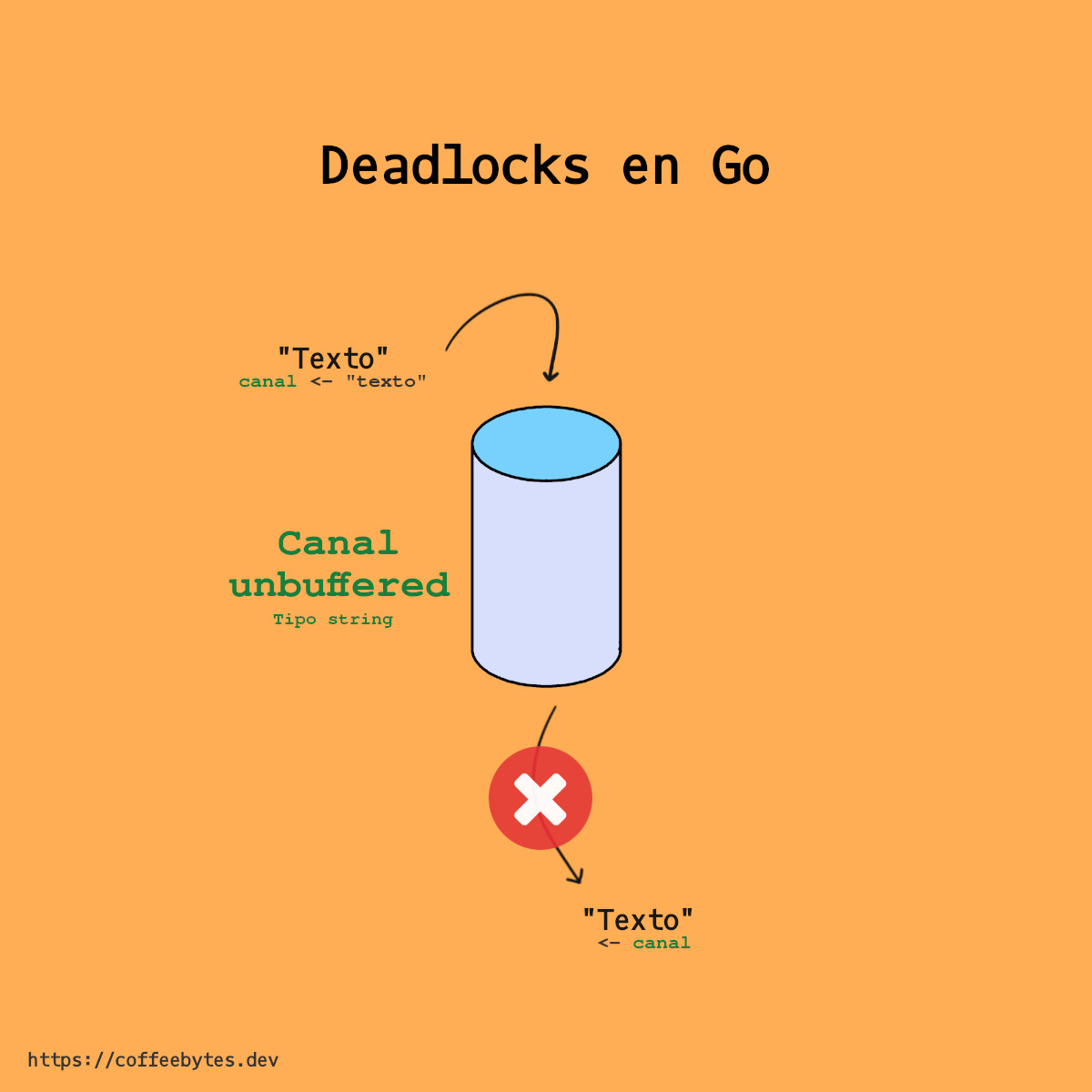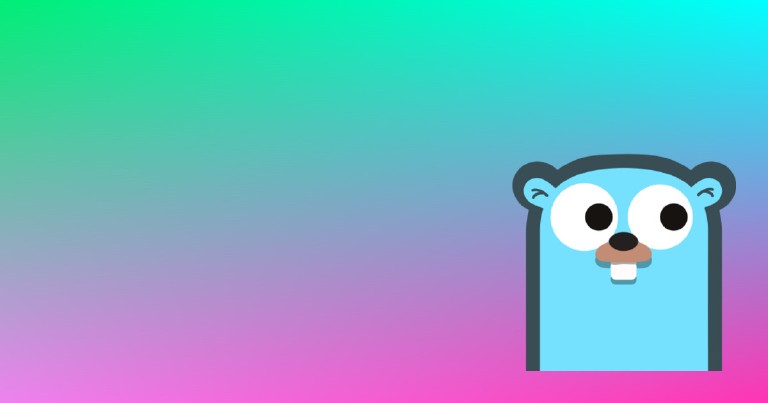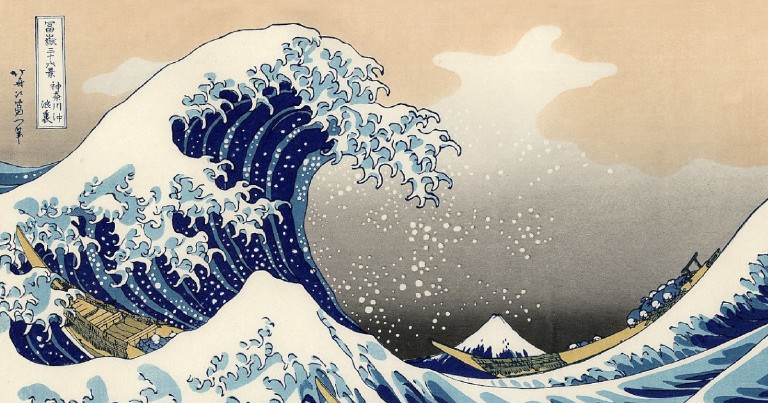Table of contents
Go: channels, understanding the goroutines deadlocks
Go: channels, understanding the goroutines deadlocks
When working with channels there is a quite common error that occurs when you are not familiar with the concepts, the error is “fatal error: all goroutines are asleep - deadlock!”, translated means something like “fatal error: all goroutines are asleep - deadlocked”. The first time I saw this error I was perplexed and, although I knew how to fix it, I didn’t understand why it happened, so in this post I explain why it happens as I would have liked to have read it at the time.
Blocking operations
In go, operations that send or receive channel values are blocking inside their own goroutine (remember that the main function is a goroutine), i.e., they keep code execution waiting:
- If an operation receives information from a channel, it will be blocked until it receives it.
- If an operation sends information to a channel, it will be blocked until the sent information is received.
Knowing the two previous situations we will have two main cases:
Blocking or deadlock due to lack of sender
What if an operation is waiting to receive information from a channel, but that channel is never going to send anything?
It happens when there is a channel that receives information, but not one that sends it.

package main
import (
"fmt"
)
func main() {
c := make(chan string)
fmt.Println(<-c)
}
// fatal error: all goroutines are asleep - deadlock!
Blocking or deadlock for lack of recipient
What if an operation sends information to a channel but there is no longer any other goroutine receiving information from that channel?
It happens when there is a channel that sends information, but not one that receives it.
package main
func main() {
c := make(chan string)
c <- "text"
}
// fatal error: all goroutines are asleep - deadlock!
Blocking by absence of goroutine
There is a third case: if there is an operation that writes to and reads from a channel, as in the example below, but it is not inside another goroutine (different from the main goroutine) that reads the value, we will get a deadlock error.
package main
import "fmt"
func main() {
var channel = make(chan string)
channel <- "forty two"
fmt.Println(<-channel) // This should be in other goroutine
fmt.Println("Finished")
}
// fatal error: all goroutines are asleep - deadlock!
In the three previous cases the program would be waiting and, as you know, it makes no sense to keep the program waiting for something that will never happen, so the execution is aborted and the fatal error “fatal error: all goroutines are asleep - deadlock!” is generated.
The above situation is referred to as a deadlock or deadlock.
Deadlocks or dead spots
In a deadlock there is a goroutine waiting to read or write to a channel, however there is no goroutine running because they are waiting for each other; they are in a deadlock from which no progress can be made.
Prevent deadlocks on go with goroutines
In the introduction to channels in go post , I told you that the default capacity of a channel is 0, this causes that we cannot store data in the channels by default. If we try to store a data in a channel, we will get an error from the compiler, because there is no other goroutine to receive the value immediately.
To prevent a deadlock, we can immediately use the channel data by creating a goroutine that uses the channel value.
package main
import "fmt"
func main() {
var channel = make(chan int)
go func(channel chan int) {
channel <- 42
}(channel)
fmt.Println(<-channel)
fmt.Println("Finished")
}
// No ocurre el error de deadlock
In this case I have created a goroutine with an anonymous function that reads from the channel.
How to prevent deadlocks in go using buffered channels
If a channel does not have buffer, the value remains “retained” until it is received, blocking the execution while it happens, causing the deadlock or deadlock if no one receives it.
On the other hand, if the channel is buffered, then execution is blocked until the value has been copied to the buffer, so we will not get an error, even if no goroutine receives it.
package main
import "fmt"
func main() {
var channel = make(chan int, 1)
channel <- 42
fmt.Println(<-channel)
fmt.Println("Finished")
}
// No deadlock error
Resources on deadlocks in go
To conclude the article, I will share with you some interesting resources about deadlocks that I consider worth mentioning.